Take the Online GED Test
Process of Getting a GED Online
This video breaks down all of the key information you'll need to start testing online.
What’s Needed to Take the Online GED Test

Computer, Webcam, Internet
You need a computer with webcam and reliable internet. Run a system test to make sure your computer meets the requirements.
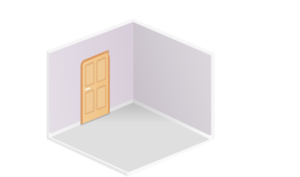
Private Workspace
The room should have four walls, a closed door and no distractions.

Government-issued ID
We will verify your government-issued ID when you check-in for your test.

‘Green’ GED Ready Score
You must take a GED Ready practice test and score ‘green’ within the last 60 days for each subject in which you want to test online.
How the Online GED Test Works
![]() Perform a system test to make sure your computer, webcam and internet connection meet the requirements for testing online.
Perform a system test to make sure your computer, webcam and internet connection meet the requirements for testing online.
![]() Schedule your online test within 60 days of scoring ‘green’ on a GED Ready practice test.
Schedule your online test within 60 days of scoring ‘green’ on a GED Ready practice test.
![]() Log in to GED.com 30 minutes before your test appointment to launch your test.
Log in to GED.com 30 minutes before your test appointment to launch your test.
![]() Follow the on-screen steps to check-in for your test including verifying your system, I.D. and workspace.
Follow the on-screen steps to check-in for your test including verifying your system, I.D. and workspace.
![]() Take your test while an online proctor monitors you just like they do at a test center.
Take your test while an online proctor monitors you just like they do at a test center.
States that Offer Online GED Testing

Online GED Exam Rules
- Cheating is strictly prohibited
- You consent to being videotaped and recorded
- You must be in a private, walled room with a closed door
- No one else is permitted in the room once your exam has started, for any reason
- You may not leave your work area for any reason
- You cannot use a calculator or scratch paper, take physical notes or talk
- Personal items, mobile phones, headphones and watches must be out of reach
- Food, smoking and gum are prohibited
- You cannot move your webcam once your testing session has started
- Mumbling, speaking out loud or covering your mouth will lead to a warning
- Headphones and headsets (wired or Bluetooth) are not allowed unless explicitly approved
Breaking any of these rules will result in your exam being revoked, loss of payment, and you will be banned from testing in the future.
Additional Resources
Study Resources:
Blog Resources
- Build Your Confidence and Get GED Ready
- How Is the GED Scored?
- How to Stay Focused During Online GED Classes
- Social Studies 101: How to Identify Evidence
- How to Prepare for and Pass the GED Math Exam
- Math 101: How to Use the Number Line
Check out the GED blog for more study tips & helpful resources.
Tools Available During the Online GED Test
Technical Assistance
- Onscreen chat with the proctor will be available, but the proctor will not answer any questions related to exam content
- Make sure you close out all other applications and complete the system test ahead of time. Poor internet connection is one of the most common technical issues during the test.
Onscreen Calculator
- You will not be able to use a physical calculator but will have access to an onscreen calculator during the exam. Practice with the calculator tutorial.
Onscreen Scratch Pad
- You will have access to an onscreen scratch pad to take notes and perform math calculations
Onscreen Whiteboard
- You will have access to an onscreen whiteboard so you can use your mouse to draw and write out math calculations. Access this feature anytime during your test by clicking the Whiteboard icon at the top of the screen.
- Practice using the online whiteboard
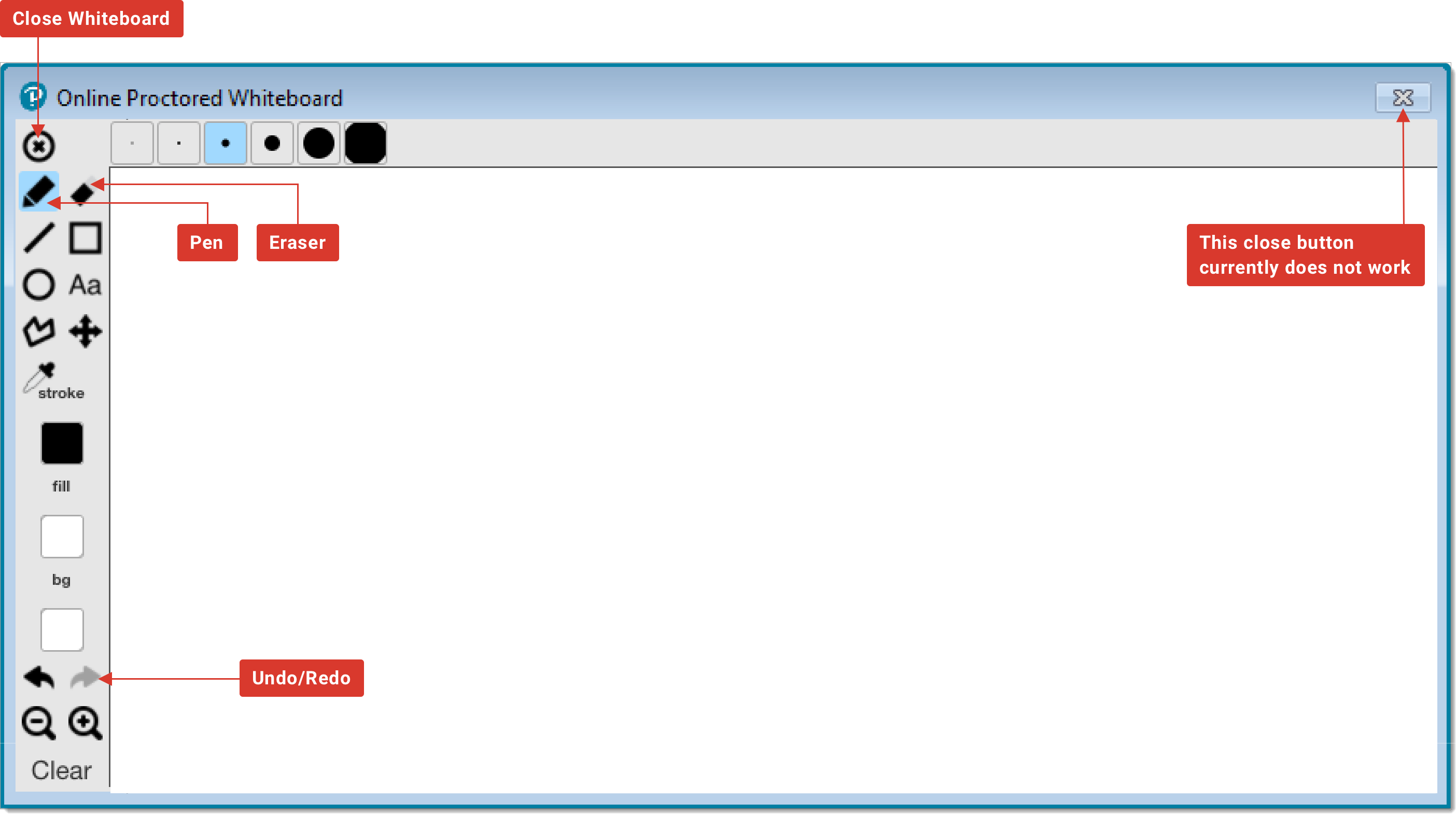
Online GED Testing FAQs
Why do I need to score green on GED Ready to schedule my online GED test?
I ran the system check on my computer and it told me that my internet connection wasn't great. Can I still go ahead and schedule my Online Proctored GED test?
Why are there so many appointment times available when I go to schedule?
How do I know if I am eligible to take the GED test online?
Take Your Online GED Test Today!